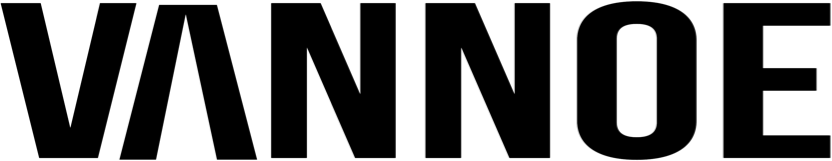The term “Interactive Flat Panel” (IFP) typically refers to a type of display technology commonly used in educational and corporate settings. An IFP is essentially a large touchscreen display that allows users to interact with digital content using gestures, touch, or stylus input. It often serves as a replacement for traditional whiteboards or projectors, offering features such as annotation, collaboration, and multimedia presentation capabilities. IFPs are widely used for interactive learning, presentations, meetings, and collaborative work environments.
IFP Benefits for Teachers
1. Engagement: IFPs make lessons more interactive and engaging for students, fostering better understanding and retention of the material.
2. Visual Learning: Visual aids and multimedia content can be easily integrated into lessons, catering to different learning styles and enhancing comprehension.
3. Interactivity: Teachers can annotate, draw, or manipulate content directly on the IFP, encouraging active participation and collaboration among students.
4. Versatility: IFPs can accommodate various teaching methods and subjects, from displaying diagrams and charts in science class to solving math problems or conducting virtual field trips.
5. Resource Sharing: Teachers can easily share digital resources, including educational videos, presentations, and interactive quizzes, enhancing the learning experience.
6. Assessment: IFPs can be used for real-time assessment, allowing teachers to gauge student understanding instantly through interactive quizzes or polls.
IFP Benefits for Businessmen
1. Professional Presentations: IFPs offer high-quality visuals and touch interactivity, making presentations more engaging and professional.
2. Collaborative Meetings: Multiple users can interact with the IFP simultaneously, fostering collaboration and creativity during meetings and brainstorming sessions.
3. Document Annotation: Businessmen can annotate documents, highlight key points, or sketch ideas directly on the IFP during discussions or presentations.
4. Remote Collaboration: IFPs equipped with collaboration software enable remote participants to join meetings and contribute to discussions in real time, regardless of their location.
5. Efficient Communication: IFPs streamline communication by allowing participants to share documents, diagrams, and multimedia content easily, ensuring everyone is on the same page.
6. Data Visualization: Complex data sets can be visualized and analyzed on the IFP, facilitating data-driven decision-making and strategy planning.
Overall, both teachers and businessmen can benefit from the enhanced interactivity, versatility, and collaboration features offered by Interactive Flat Panels in their respective settings.